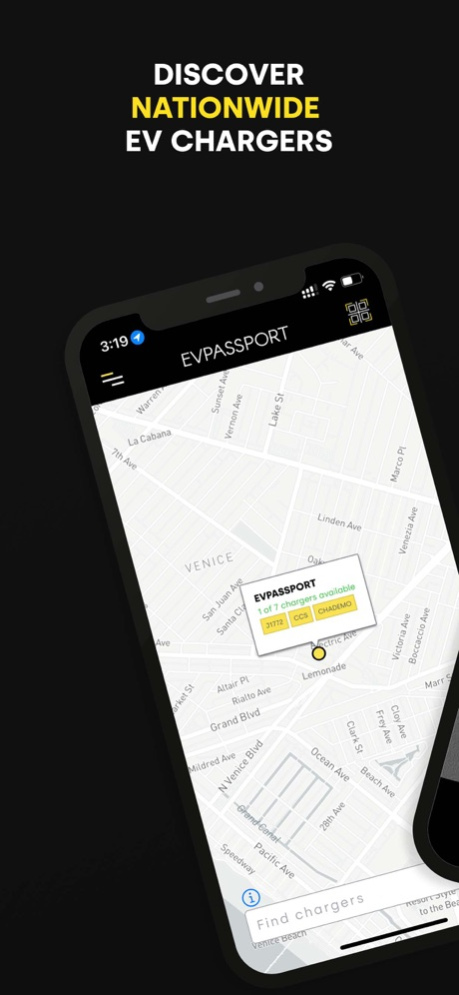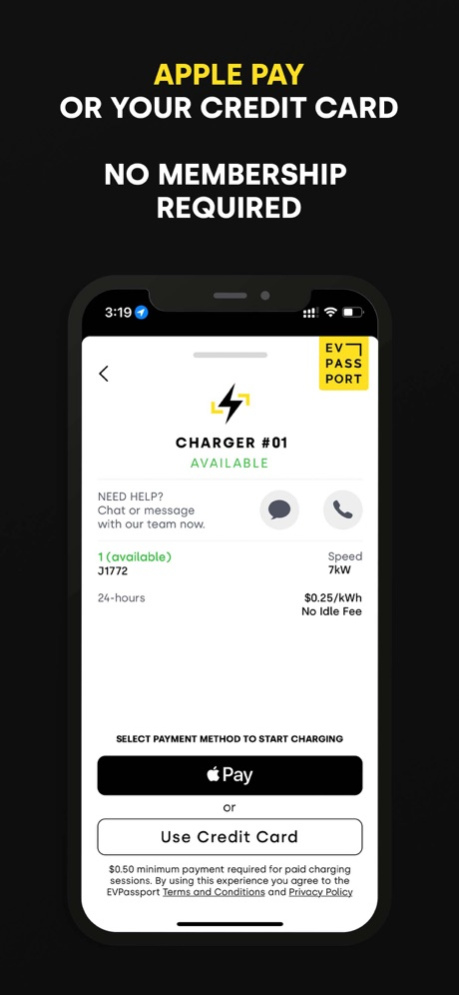EVPassport 1.4.0
Continue to app
Free Version
Publisher Description
DISCOVER EV CHARGING
Locate EV charging stations compatible with any electric vehicle – directly from the award-winning
EVPassport driver experience. Whether it is your local apartment charger, workplace, or public, use the
map to find where to adventure next.
SCAN QR CODE
No complicated activation process, just scan the QR code on the front of any EVPassport charger.
PAY
Upfront pricing and transparency, no accounts required. Utilizing Apple Pay to pay is the fastest way to seamlessly start a charging session for your electric vehicle.
Drivers can also type in a credit card and have it saved for future use. EVPassport never asks you to ‘top
up’ a balance, like other networks.
TRACK CHARGING SESSION
Watch your charging session in real-time and receive notifications regarding status, to ensure your
vehicle is ready to go when you are.
RECEIPT
View the receipt from the charging session and even provide feedback.
AWARD-WINNING
World Changing Idea 2022 by Fast Company, EVPassport is constantly innovating and helping drivers
easily top up their vehicle.
24/7 HUMAN SUPPORT
Receive human support 24/7 via Chat or a phone call, because sometimes we all need a little
assistance.
EVPassport is available in the United States, Canada, and Mexico, and is designed to work only with the
EVPassport charging network. Mobile application not designed for 3rd-party charging networks.
Feb 19, 2024
Version 1.4.0
Redesigned the app experience for situations in which the car is idling when charging, the new UI better represents the different statuses inside of a charging session.
Additionally we have added support for grace periods within a charge, to give some margin whenever a car is idle and there are idle fees.
Finally there are bug fixes and performance improvements mostly for the AppClip experience.
About EVPassport
EVPassport is a free app for iOS published in the Recreation list of apps, part of Home & Hobby.
The company that develops EVPassport is EVPassport, Inc. The latest version released by its developer is 1.4.0.
To install EVPassport on your iOS device, just click the green Continue To App button above to start the installation process. The app is listed on our website since 2024-02-19 and was downloaded 0 times. We have already checked if the download link is safe, however for your own protection we recommend that you scan the downloaded app with your antivirus. Your antivirus may detect the EVPassport as malware if the download link is broken.
How to install EVPassport on your iOS device:
- Click on the Continue To App button on our website. This will redirect you to the App Store.
- Once the EVPassport is shown in the iTunes listing of your iOS device, you can start its download and installation. Tap on the GET button to the right of the app to start downloading it.
- If you are not logged-in the iOS appstore app, you'll be prompted for your your Apple ID and/or password.
- After EVPassport is downloaded, you'll see an INSTALL button to the right. Tap on it to start the actual installation of the iOS app.
- Once installation is finished you can tap on the OPEN button to start it. Its icon will also be added to your device home screen.